WipeOut Phantom Edition is an improved port for PC of the source code of the original WipeOut. This port takes the game data from the PlayStation version, making it much more similar to this version (which is the one that became so popular), rather than the official PC port that came out in 1995. Some users may not remember, but WipeOut also had an official DOS release which, unfortunately, had worse graphics and a poor sense of speed. But that is no longer the case.
Simple installation process
Installing and configuring WipeOut Phantom Edition is very easy. Just download the USA version of the WipeOut ROM and place the .BIN and .CUE files in the diskimages folder. And that's it. The first time you run the game, it will extract all the information required from the ISO and, after a few seconds, you can start playing. It is important, however, to make sure that the game files are in the correct format. You should have 9 .BIN files and 1 .CUE file in the diskimages folder. If you do not, you may notice some graphical errors or missing songs when you play the game.
Improved graphics
In WipeOut Phantom Edition you will find a number of graphical improvements. The first is that the in-game resolution will automatically match the resolution of your desktop. Although this option is enabled by default, you can also choose the original 320x240 resolution for a more nostalgic experience. Another notable improvement is that this version of the game has no FPS limit, which means you can enjoy even more frenetic races, with an impressive sense of speed. This port includes other more subtle improvements, but all of them keeping the original PSOne style, without offering anything the original hardware couldn't handle.
Configure the controls to your liking
One of the great advantages of WipeOut Phantom Edition is that it allows you to easily configure the game controls. By default, you can control vehicles using the arrow keys and WASD keys, in a fairly comfortable setup. If you prefer, though, you can configure any gamepad you have connected to your PC to enjoy an experience much more similar to that of the original PlayStation game. Besides this, you will be able to choose between three response modes to wall collisions: Modern, similar to BallisticNG; Classic, the one used in WipeOut 2; and Legacy, the original one.
Download WipeOut Phantom Edition and enjoy one of the best racing games of all time once more. Thanks to this port you will see some substantial improvements to a title that, in itself, is still spectacular despite the time that has passed since its release. Few racing games manage to convey WipeOut's sense of speed. And here, that feeling is multiplied tenfold.











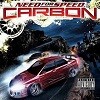









Comments
Trying to open the game: loading config file "wipeout.cfg" rapierClassUnlocked "0" bonusTrackUnlocked "0" scoreName "" useProgrammableBlending "1" perspectiveCorrect "1" useTextureFiltering "1" interp...See more